Product Questions
Questions
ANSHI TOUCH
01 What is an interactive whiteboard (IWB)?
For more information, please see About the product.
02 Please tell me the lineup of ANSHI TOUCH screen sizes.
There are three screen sizes: 65, 75, and 86 inches. Each size is designed to suit different uses. For details, please see the product specifications.
03 What is the size (length) and weight of ANSHI TOUCH?
Please see the product specifications for more details.
04 Do I need to pay license fees for the installed software?
No, there is no need to pay any license fees.
05 Is the Windows OS license fee included in the price of the product?
Yes, it is included in the unit.
06 Is it possible to install software used for work on ANSHI TOUCH?
The specifications of ANSHI TOUCH are listed below.
Windows 11
CPU: i5
Memory: 8GB
SSD: 256GB
*The following specifications can be changed with options.
CPU: i7
Memory: 16GB
SSD: 512GB
07 Please tell me about the maintenance service provided.
This includes telephone support for inquiries about how to use the product, email support, and compensation services in the event of a breakdown.
08 What are the call center's hours of operation?
ANSHI JAPAN Co., Ltd. Call Center TEL03-4510-5967
09 I would like to discuss this before purchasing. Who is your contact information?
*10:00-17:00 excluding weekends, holidays, and company holidays
10. What do I need for a web conference?
Depending on the conferencing software, there may be other equipment or software required, such as an internet connection, so please contact the manufacturer or distributor of the conferencing software you wish to use.
11 Can I use Microsoft Office?
However, you will need to prepare and install the license (product key) yourself.
12 What is included in the package?
Dedicated pen, dedicated software (Note3, E-Share) license, power cable, remote controller, built-in PC module, wi-fi module, wall mount kit
13 Can I watch TV?
Yes, you can watch it by connecting a TV tuner.
14 Does it have a built-in camera and microphone?
ANSHI TOUCH places importance on security, so it does not come with a built-in camera or microphone as standard. However, we will suggest installing an external camera or microphone depending on your usage environment.
15 Does the pen require batteries?
No, the pen does not require batteries.
16 Can I use commercially available pens?
Yes, you can. It also supports handwriting input, so you can write directly with your finger.
17 Are security measures in place?
ANSHI TOUCH is equipped with the Windows OS, and Microsoft Defender is available as standard. Furthermore, you can ensure even stronger security by installing commercially available Windows-compatible security software.
18 Can I open Office files?
Yes, you can. However, you will need to purchase a separate license for the Office apps.
ANSHI NOTE
01 How many people can post at the same time?
Up to 20 people can post at the same time.
02 Can I install Note3 on my PC?
No. Note3 is an application exclusive to ANSHI TOUCH and can only be used with ANSHI TOUCH.
03 Is there an annual license fee for Note3?
No, it’s included with your Note3 purchase so there’s no extra charge.
04 Can it be used in conjunction with other apps?
ANSHI TOUCH uses the Windows OS and can be used with other applications just like a regular PC.
05 Can I send the content I write to another device?
You can send what you have written by email, and because Note3 is linked to ANSHI TOUCH Explorer,
you can upload it to a shared cloud and view it from other devices.
ANSHI AIR
01 What kind of product is ANSHI AIR?
It is a touch-enabled PC with a transparent display that runs Windows 11. It can be used for a variety of purposes, including not only working on a PC, but also as interior decoration or a digital sign indoors.
ANSHI E-SHARE
01 How many screens can be displayed at the same time?
It is a touch-enabled PC with a transparent display that runs Windows 11. It can be used for a variety of purposes, including not only working on a PC, but also as interior decoration or a digital sign indoors.
02 Is it possible for both devices to operate the screen?
You can operate the screen from both ANSHI TOUCH and the connected device, allowing for smooth two-way communication.
03 Are there any conditions for use?
04 Is there an annual license fee for EShare?
EShare is licensed when you purchase ANSHI TOUCH, so you can use it at no additional cost.
ANSHI DONGLE
01 Is DONGLE compatible with Mac?
It is compatible with both Mac and Windows.
ANSHI STAND
01 Is the STAND a self-assembly product?
Both the original stand and the electric stand require assembly.

SUPPORT
Domestic support to protect the scene.
We are committed to providing direct domestic support, with
dedicated call center system and
domestic repair services to support you before and after installation.
Pre-implementation support
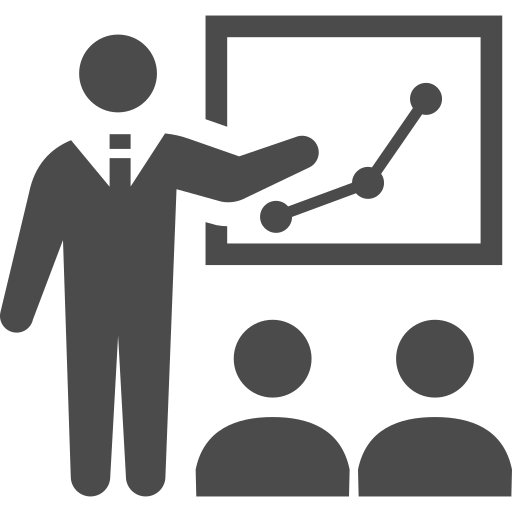
Official Showroom
If you would like to see our products first, we will guide you to our showroom.
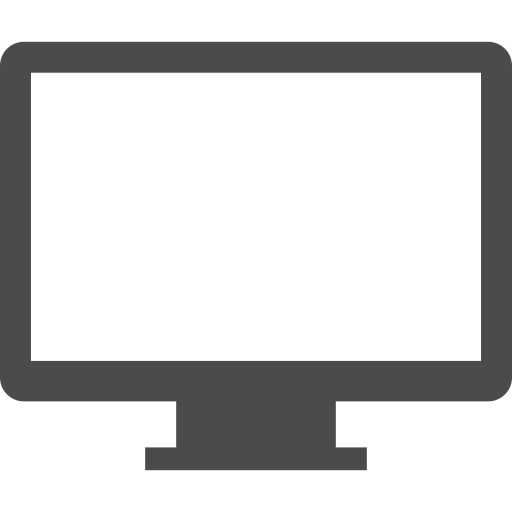
Online demo held
Online demos where you can talk directly with our experts about product usage and applications.

Suggestions for how to use
We will show you how to effectively use our products in your business.

Solution Support
We offer digital solutions to support digital transformation and improve business efficiency through digital technology.
Post-implementation support
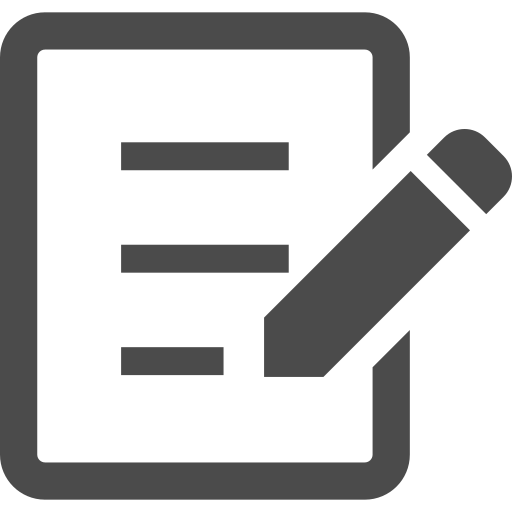
3-year warranty
Our products, such as ANSHITOUCH, come with a 3-year warranty.

Visit support
Our specialist staff will contact you directly.

Online Support
Please feel free to contact us for any inquiries regarding how to use the system after installation.
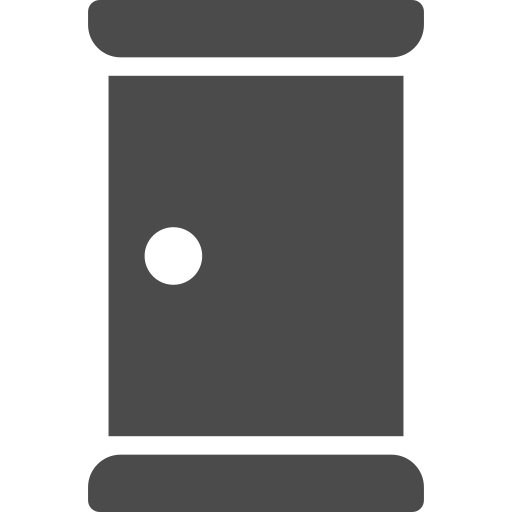
Direct support from head office
Our specialized technical staff will visit you directly.